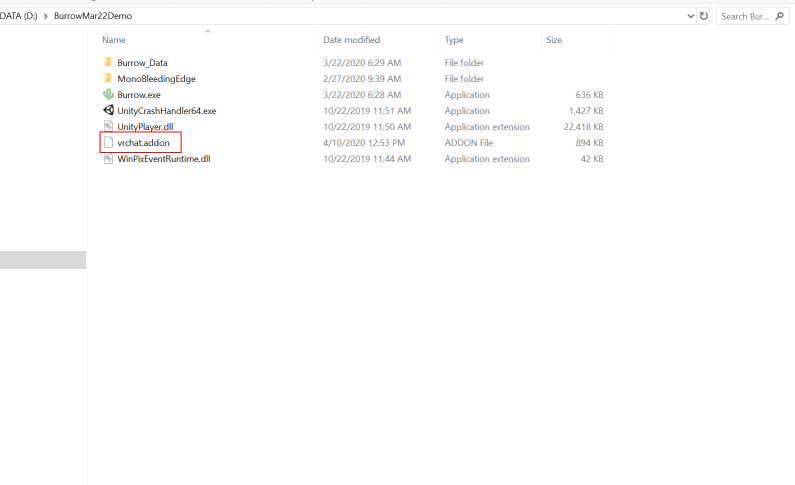VRCHAT UPLOAD GUIDE
This page shows you how to upload your Burrow characters into VRChat.
🚨🚨🚨
A VRChat update could change how the exporting process works at any time, though this historically hasn't been a problem.
email me at burrowuploadvr@gmail.com if you have problems with anything!
🚨🚨🚨
Start the game, click the silhouette to create a new character. Pick your species and get drawing - you can always make a new character if you change your mind, or want to go a different direction.
Oh, also, don't forget to paint the soles of your character's feet, and the inside of their mouth!
🚨
Quest Users! VRChat has a limit on polygon counts for quest avatars. Try to avoid using more than 5 features, and definitely don't exceed 10. I can't guarantee your avatar will upload properly if more than 10 features are used. The count of features on the model is displayed here.

🚨
Once you finish click "singleplayer" and then "play" on any of the maps.
At this point you can get the VRChat tool if you like how they look.
Extract the downloaded file, and then put the "vrchat.addon" into the Burrow folder, like this
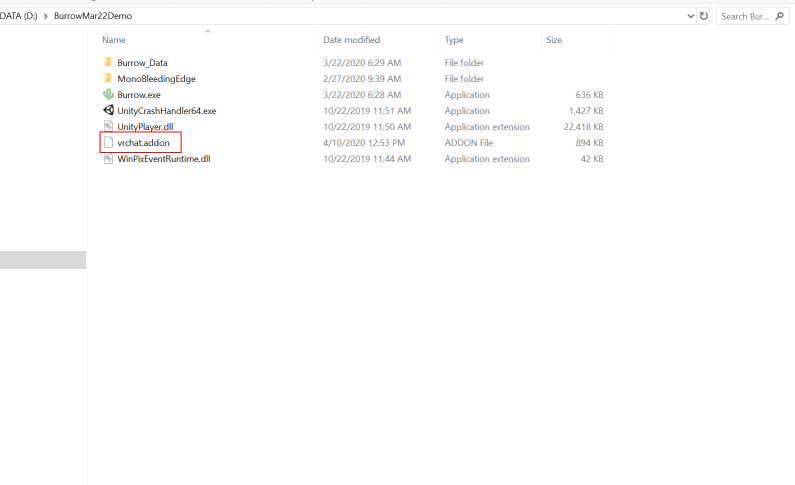
Run the game, click your character. The "VRChat Export" button should no longer be disabled if the addon is installed. Click it.

This will save a file to your computer. Exit the game, and find it.
Take this ".burrow" file, and email it to burrowuploadvr@gmail.com.
🚨
IN THE TEXT OF THE EMAIL, SEND ME YOUR CHARACTER NAME
like this
name: your char name
I will also need to know if you're a quest user so I can prepare the avatar accordingly, so make sure to let me know in your email if you want them built for quest.
🚨
Within 72 hours, you will receive instructions that allow you to retrieve your character in VRChat. That's it! You're done!
I've also included the Unity Tools to upload these models yourself, using the VRChat SDK.
There are a lot of advantages to this if you want to further customize your model, or don't want to wait to use your model.
You need to have achieved "new user" rank or higher to do this, though, which takes a while.
You can read more about this here.
Back